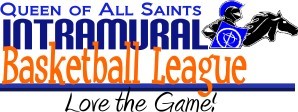Fix site display problems with Compatibility View

To turn on Compatibility View
-
See if the Compatibility View button
 appears in the Address bar. (If you don't see the button, there's no need to turn on Compatibility View.)
appears in the Address bar. (If you don't see the button, there's no need to turn on Compatibility View.) -
Tap or click the Compatibility View button
 to display the site in Compatibility View.
to display the site in Compatibility View.
Once you turn on Compatibility View, Internet Explorer will automatically show that site in Compatibility View each time you visit. You can turn it off by tapping or clicking the button  again. Or, you can clear the entire list of sites using Compatibility View by deleting your browsing history.
again. Or, you can clear the entire list of sites using Compatibility View by deleting your browsing history.